Our Blog

We’ve been actively responding to user feedback for Outlook MSG Viewer and are excited to announce the launch of version 3.65. We’ve also bundled a huge number of enhancements into this release.
We’d also like to point out two major changes since our last update:
• The software is now also available on the Mac App Store! This was a tremendous effort to meet all of the criteria requested by Apple.
• As part of Apple’s requirements, Outlook MSG Viewer had to be rebranded and will now be known as MSG Viewer for Outlook.
• To reduce confusion, we’ve made the decision to rebrand across the board, rather than maintain two separate versions. Therefore, we’ve synchronized this new product name across all versions and websites.
There have been a few point releases since version 3.5.3, so we’re compiling a list of all features and enhancements here. Updates for existing users of Outlook MSG Viewer or MSG Viewer for Outlook 3.x are free, and we encourage all users to update immediately to take advantage of these enhancements.
Changes since version 3.5.3 include:
Changes in version 3.5.3b:
+ Several small bug fixes
+ Traditional Chinese localization
Changes in version 3.6 (Mac App Store only):
+ Rebranded ‘Outlook MSG Viewer’ as ‘MSG Viewer for Outlook’
+ Quick Look plugin and viewer support (separate install required for App Store version)
+ ‘BCC’ addresses now visible in emails
+ Export to PDF functionality
+ OS X 10.8+ compatibility for newer interface (previously 10.10+)
+ Several bug fixes for contacts
+ Additional minor fixes and improvements
Changes in version 3.65 (all versions):
+ Localization now available in 20+ languages!
+ Automatic monthly updates check (non-App Store version only)
+ Show Application icons in Preferences (non-App Store version only)
Read the rest of this entry »

We’ve been actively responding to user feedback for Outlook MSG Viewer and are excited to announce the launch of version 3.5.3. We’ve also bundled a huge number of enhancements into this release.
There have been several point releases since version 3.0, (including 3.0.2, 3.1, 3.5, and 3.5.1), so we’re compiling a list of all features and enhancements here. Updates for existing users of Outlook MSG Viewer 3.x are free, and we encourage all users to update immediately to take advantage of these enhancements.
Changes since version 3.0 include:
+ Overhaul of rendering for many MSG files* (major update)
+ Russian, Simplified Chinese, Spanish, Hebrew, German, and English (US and UK) language localizations for the user interface are fully supported (OS X 10.10 only)
+ Enhanced inline RTF file conversion
+ Support for decoding of Contact Distribution Lists (groups)
+ Support for OFT file format
+ Support for Tasks/Notes/Calendar items (text/attachments only; date handling to come in a later version)
+ Support for Contact Thumbnails
+ Support for batch extraction of MSG, OFT, and Winmail.dat attachments from EML files
+ Check for Updates menu item (OS X 10.10 version only)
+ Enhanced Winmail.dat file processing (and several bug fixes)
+ Quick access to Settings and Registration via main Drag/Drop dialog (OS X 10.10 only)
+ Minor enhancements to Installer, including optional Mail account configuration
+ Improved file processing for trial version
+ Fixed rendering of inline images
+ Several bug fixes for UTF8 character decoding of internationalized text, symbols, and filenames
+ Fixed bug causing certain Preferences to fail on the OS X 10.6-10.9 version
+ Fixed bug causing error message when double-clicking files
+ Additional minor bug fixes and enhancements
Read the rest of this entry »

We’ve been working hard on Outlook MSG Viewer and are excited to announce the launch of version 3.0.
Version 3.0 comes in two flavors: one that supports OS X 10.6-10.9, as well as a completely revamped design for OS X 10.10. Our installer will automatically detect which version to install, and your license is valid for any version of OS X 10.6-10.10.
Changes in this update include:
+ Support for winmail.dat files
+ Support for EML file detection when labeled as MSG
+ Completely redesigned interface (OS X 10.10)
+ Packaged, code-signed installer
+ Fixed bug that made certain attachments invisible in Apple Mail
+ Fixed bug that prevented S/MIME attachments from being displayed
+ Fixed bug with PDF attachments in certain vCard files
+ Added Russian language localization (OS X 10.10 version only); more languages to be released in later versions
+ Ability to associate MSG files
+ Improved/simplified user interface
+ Improved trial version and removed delay
+ Minor bug fixes
Read the rest of this entry »

We’ve recently launched a new home for "Outlook MSG Viewer". From now on, all Outlook MSG Viewer details, including installation questions and support, can be accessed at outlookmsgviewer.com.
Later this year, we will be releasing a small update to the software. This update is designed mainly to improve overall usability as well as fix a few very minor bugs. We will make an announcement when the update is available. Thank you for your support!
Read the rest of this entry »

We have just built, configured, and launched our brand new server, which is now live. We’re very pleased with the new speed of our site and we hope you are too.

We’ve just released the latest addition to our product line, “MBOX Breaker”, which has just landed in our online store.
Read the rest of this entry »

We’ve just released the latest addition to our product line, “Outlook MSG Viewer”, which has just landed in our online store.
Read the rest of this entry »

Buying a domain name these days costs about the same price as a decent glass of wine. It’s so incredibly cheap to create a professional image for yourself in 2010, so why are you still using your @yahoo.com or @gmail.com email address to communicate with your clients? And how about setting up multiple email addresses for other folks in your company, or just routing a few to the same place?
Read the rest of this entry »

Element TwentySix was recently featured in the monthly winners list for May on the American Design Awards, scoring in the top 5% of all submissions! American Design Awards recognizes innovative web design.
To view all of the winners for May, see: http://www.americandesignawards.com/winner.aspx?Date=05/2010.

What exactly is an image sprite? Have a look above to see an example from our left-menu navigation! A sprite is just an image composite from multiple images, designed to speed up the user experience on a website. Amazon, Google, and other top-tier websites use image sprites. It’s completely invisible to you, but you’ll appreciate how snappy the page loads are as a result.
Read the rest of this entry »

We’re excited to announce that our online store, as well as our first product “Poker Hand Breakdown”, have been officially launched.
Read the rest of this entry »

If you’re like me, an international trip used to be synonymous with not having a cell phone. That’s not a bad thing necessarily, but the convenience of making a phone call or two while abroad certainly would be nice. Phone cards, disposable phones, and SIM card replacements are all worthy substitutes of course, but I’d just as soon not bother with that. Internet is generally accessible for free or a minimal charge at a hotel or nearby internet cafe, but it certainly lacks the convenience. And if you’re wondering, I haven’t overlooked the option to enable international roaming on my cell phone either. I’m just not willing to trade the ability to make phone calls abroad for the exorbitant rates and roaming fees. For the handful of calls I’d actually want to make, it’s just not worth all of the charges.
Read the rest of this entry »

This is a continuation of a previous post, Preventing Form Spam.
A new year has begun, and form spammers are still on the hunt for fresh forms. In order to stave them off, we have developed an improved form mailer script to keep legitimate email inquiries in, and SEO robot spam out.
Read the rest of this entry »

Google has set the gold standard for online search platforms. Using complex algorithms, it actually does a remarkable job of filtering hits and routinely delivers the exact link we want within the first few search results. Google also doesn’t let you directly pay to have your site higher in the search rankings, meaning that in theory, the results should reflect what users actually want to see and not what advertisers want you to see.
Enter SEO. Read the rest of this entry »
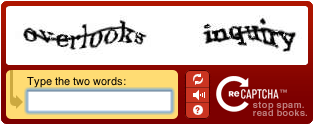
A continuation of this post has been published, see: Preventing Form Spam, Part 2.
As most blog owners know, automated spam posts can be a major headache. Techniques like CAPTCHA were invented specifically to verify your human identify – although these programs require constant refinement, as spammers have defeated many of them. It’s a war out there, and as the spammers adapt, so must we.
Read the rest of this entry »

Email has evolved over the years for a reason. In this technology age, most of us are using more than one device to check for new messages – either on more than one computer, or on our cell phones. Synchronization is where it’s at. I need to be able to retrieve an email I sent from my desktop on my cell phone.
Read the rest of this entry »

Welcome to Element TwentySix! We are excited to announce that we just launched our website, and we will be bringing our store online in the coming months. Please browse around and let us know what you think!









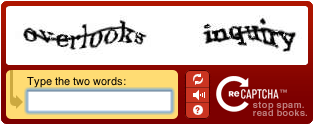

 linkedin
linkedin